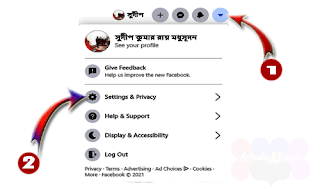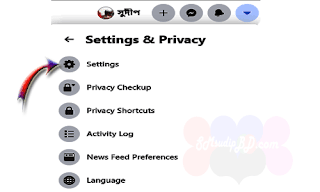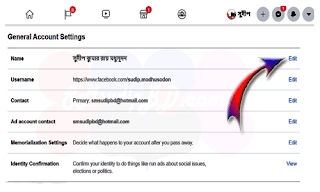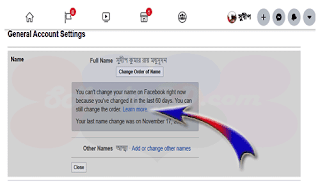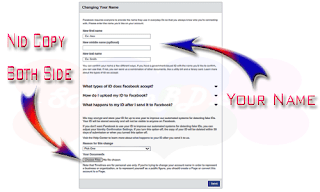| How to change facebook name |
So let's get started ...
First step: -
If you have not logged in to your Facebook ID, log in.
Once logged in, take a look at the skin shot. I have clicked on 1 icon on the right side.
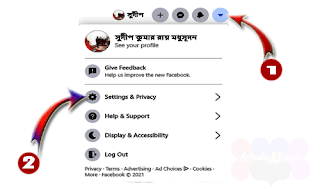 |
| Settings and Privacy |
And after clicking on the icon, some options are showing. From the options, click on the Settings & Privacy option.
Second step: -
After clicking you will see some new options again. From among these options you need to click on Settings .
Follow the skin shot.
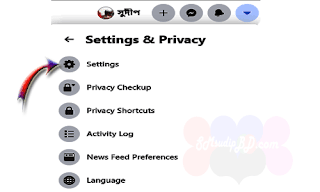 |
| Facebook Settings |
Step 3:
By clicking on Facebook settings, you have now moved to another page. Here you will see your Facebook ID name.
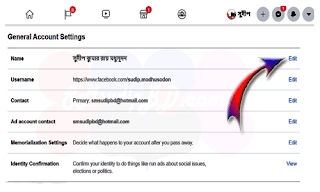 |
| Facebook id name |
And Edit is written on the right side of your ID name . You can go to the next page by clicking on this Edit .
Step 4:
After coming to this page you may have thought that you can change your name but it is not.
Because it's not been 60 days since your Facebook name change. That text is showing.
Another warning from many is that you have already confirmed your name on Facebook so you can no longer change the ID name.
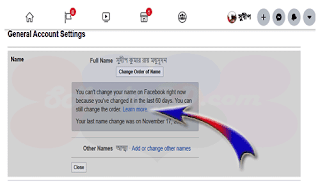 |
| Facebook Learn More |
Anyway, you can go to the next page by clicking on Learn More . This is where' you have to do the real work this time.
Fifth step: -
After coming to this page you have to scroll down a little. You can view this article, fill out this form to request a name change and confirm your name.
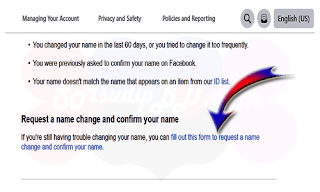 |
| Fillup form link |
Click on the text to go to the next page. Make no mistake. So work a little slower.
Last step: -
In this step you can see 1 form. You must complete this form and submit it to the Facebook team. If they think you are a real person then your Facebook name will change.
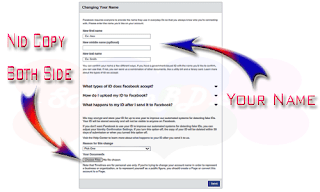 |
| Fill Up Form |
Enter your name correctly at the beginning of the form. At the end you need to take a picture on both sides of your NID card and make 1 picture, attach the picture to the form.
However, match your name with the ID card and give the name of your ID.
If you give a wrong good name, Facebook will reject you, so your name will not change.
If all goes well, after a while you will see that the name of your ID has changed.
Thanks for staying with me for so long.
Stay tuned until you get a new tune.
Credit By: SMsudipBD